DHCP
ipconfig /release”.
ipconfig /renew”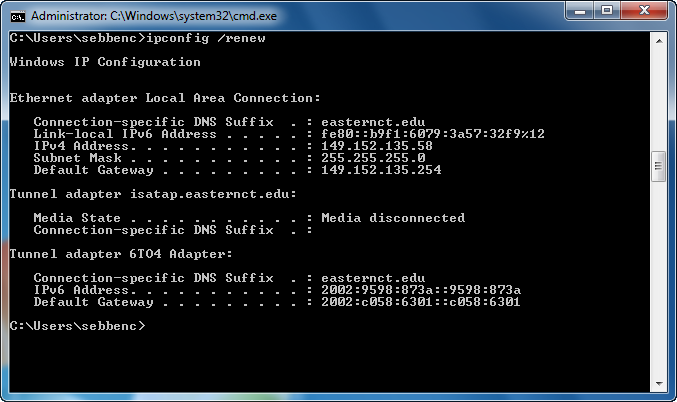


Answer the following questions:
They are sent over UDP
2. Draw a timing datagram illustrating the sequence of the first four-packet
Discover/Offer/Request/ACK DHCP exchange between the client and server. For
each packet, indicated the source and destination port numbers. Are the port
numbers the same as in the example given in this lab assignment?


The Discover packet has a source port of 68 and destination port of 67
The Offer packet has a source port of 67 and a destination port of 68
The Request packet has a source port of 68 and a destination of 67
The ACK packet has a source port of 67 and a destination of 68
All of this corresponds to the example given in the lab.

Source: DellComp_4f:36:23 (00:08:74:4f:36:23)
4. What values in the DHCP discover message differentiate this message from the
DHCP request message?
The message type value for a discover message is a 1, but the message type value for a request packet is a 3. This is how you can differentiate the two.
5. What is the value of the Transaction-ID in each of the first four
(Discover/Offer/Request/ACK) DHCP messages? What are the values of the
Transaction-ID in the second set (Request/ACK) set of DHCP messages? What is
the purpose of the Transaction-ID field?
The Transaction ID in the first four messages: 0x3e5e0ce3
The transaction ID in the second set of messages is 0x257e55a3
The transaction ID identifies if a message is part of a set of messages related to one transaction
6. A host uses DHCP to obtain an IP address, among other things. But a host’s IP
address is not confirmed until the end of the four-message exchange! If the IP
address is not set until the end of the four-message exchange, then what values are
used in the IP datagrams in the four-message exchange? For each of the four
DHCP messages (Discover/Offer/Request/ACK DHCP), indicate the source and
destination IP addresses that are carried in the encapsulating IP datagram.
Discover source 0.0.0.0 Destination 255.255.255.255
Offer source 192.168.1.1 Destination 255.255.255.255
Request source 0.0.0.0 Destination 255.255.255.255
Ack DHCP 192.168.1.1 Destination 255.255.255.255
7. What is the IP address of your DHCP server?
DHCP server address 192.168.1.1

8. What IP address is the DHCP server offering to your host in the DHCP Offer
message? Indicate which DHCP message contains the offered DHCP address.
The DHCP server offers 192.168.1.1 as the ip address in the DHCP offer message.
Option: (t=53,l=1) DHCP Message Type = DHCP Offer
9. In the example screenshot in this assignment, there is no relay agent between the
host and the DHCP server. What values in the trace indicate the absence of a relay
agent? Is there a relay agent in your experiment? If so what is the IP address of
the agent?
The ip address being 0.0.0.0 indicates the absence of a relay agent. There is no relay agent in my experiment.
10. Explain the purpose of the router and subnet mask lines in the DHCP offer
message.
The IP address for the router identifies the default internet gateway. The subnet mask defines the subnet that is available.

11. In the example screenshots in this assignment, the host requests the offered IP
address in the DHCP Request message. What happens in your own experiment?
The same thing occurs the host requests the offered ip address.
Option: (t=50,l=4) Requested IP Address = 192.168.1.101
12. Explain the purpose of the lease time. How long is the lease time in your
experiment?
The lease time is the amount of the time the user is aloud connection to the router
Option: (t=51,l=4) IP Address Lease Time = 1 day
13. What is the purpose of the DHCP release message? Does the DHCP server issue
an acknowledgment of receipt of the client’s DHCP request? What would happen
if the client’s DHCP release message is lost?
The DHCP release message tells the dhcp server that you want to cancel the ip address offered. The DHCP server will not issue an ack of recipt of the client’s DHCP request. If the release message is lost then the dhcp server retains the ip address until the lease time expires.
14. Clear the bootp filter from your Wireshark window. Were any ARP packets sent
or received during the DHCP packet-exchange period? If so, explain the purpose
of those ARP packets.
Yes, there were arp packets sent and received to map the mac address with the ip address.
ipconfig /release”.
ipconfig /renew”
Answer the following questions:
- Are DHCP messages sent over UDP or TCP?
They are sent over UDP
2. Draw a timing datagram illustrating the sequence of the first four-packet
Discover/Offer/Request/ACK DHCP exchange between the client and server. For
each packet, indicated the source and destination port numbers. Are the port
numbers the same as in the example given in this lab assignment?
The Discover packet has a source port of 68 and destination port of 67
The Offer packet has a source port of 67 and a destination port of 68
The Request packet has a source port of 68 and a destination of 67
The ACK packet has a source port of 67 and a destination of 68
All of this corresponds to the example given in the lab.
- What is the link-layer (e.g., Ethernet) address of your host?
Source: DellComp_4f:36:23 (00:08:74:4f:36:23)
4. What values in the DHCP discover message differentiate this message from the
DHCP request message?
The message type value for a discover message is a 1, but the message type value for a request packet is a 3. This is how you can differentiate the two.
5. What is the value of the Transaction-ID in each of the first four
(Discover/Offer/Request/ACK) DHCP messages? What are the values of the
Transaction-ID in the second set (Request/ACK) set of DHCP messages? What is
the purpose of the Transaction-ID field?
The Transaction ID in the first four messages: 0x3e5e0ce3
The transaction ID in the second set of messages is 0x257e55a3
The transaction ID identifies if a message is part of a set of messages related to one transaction
6. A host uses DHCP to obtain an IP address, among other things. But a host’s IP
address is not confirmed until the end of the four-message exchange! If the IP
address is not set until the end of the four-message exchange, then what values are
used in the IP datagrams in the four-message exchange? For each of the four
DHCP messages (Discover/Offer/Request/ACK DHCP), indicate the source and
destination IP addresses that are carried in the encapsulating IP datagram.
Discover source 0.0.0.0 Destination 255.255.255.255
Offer source 192.168.1.1 Destination 255.255.255.255
Request source 0.0.0.0 Destination 255.255.255.255
Ack DHCP 192.168.1.1 Destination 255.255.255.255
7. What is the IP address of your DHCP server?
DHCP server address 192.168.1.1
8. What IP address is the DHCP server offering to your host in the DHCP Offer
message? Indicate which DHCP message contains the offered DHCP address.
The DHCP server offers 192.168.1.1 as the ip address in the DHCP offer message.
Option: (t=53,l=1) DHCP Message Type = DHCP Offer
9. In the example screenshot in this assignment, there is no relay agent between the
host and the DHCP server. What values in the trace indicate the absence of a relay
agent? Is there a relay agent in your experiment? If so what is the IP address of
the agent?
The ip address being 0.0.0.0 indicates the absence of a relay agent. There is no relay agent in my experiment.
10. Explain the purpose of the router and subnet mask lines in the DHCP offer
message.
The IP address for the router identifies the default internet gateway. The subnet mask defines the subnet that is available.
11. In the example screenshots in this assignment, the host requests the offered IP
address in the DHCP Request message. What happens in your own experiment?
The same thing occurs the host requests the offered ip address.
Option: (t=50,l=4) Requested IP Address = 192.168.1.101
12. Explain the purpose of the lease time. How long is the lease time in your
experiment?
The lease time is the amount of the time the user is aloud connection to the router
Option: (t=51,l=4) IP Address Lease Time = 1 day
13. What is the purpose of the DHCP release message? Does the DHCP server issue
an acknowledgment of receipt of the client’s DHCP request? What would happen
if the client’s DHCP release message is lost?
The DHCP release message tells the dhcp server that you want to cancel the ip address offered. The DHCP server will not issue an ack of recipt of the client’s DHCP request. If the release message is lost then the dhcp server retains the ip address until the lease time expires.
14. Clear the bootp filter from your Wireshark window. Were any ARP packets sent
or received during the DHCP packet-exchange period? If so, explain the purpose
of those ARP packets.
Yes, there were arp packets sent and received to map the mac address with the ip address.